Top Tools to Remove Blur from Photos with AI
In the digital age, capturing moments through photography
has become an integral part of our lives. However, no matter how skilled a
photographer is or how advanced the camera technology may be, blur can still
creep into our cherished photos. Whether it's due to motion blur, camera shake,
or other factors, blur can often detract from the quality of an otherwise
perfect shot. Fortunately, advancements in artificial intelligence (AI) have brought
forth a range of tools designed specifically to tackle this problem. These
AI-powered tools employ sophisticated algorithms to analyze and enhance blurry
images, bringing clarity and sharpness back to the forefront. In this article,
we'll explore some of the top tools to unblur-images - remove blur from photo
online ai.
- Adobe
Photoshop: Adobe Photoshop is a household name in the world of photo
editing, and its latest versions come equipped with powerful AI-driven
features. The "Shake Reduction" tool in Photoshop uses advanced
algorithms to automatically analyze and correct blur caused by camera
shake. It works by detecting the direction of the shake motion and then
aligning the shifted pixels to produce a sharper image. With its intuitive
interface and extensive capabilities, Photoshop remains a top choice for
professional photographers and enthusiasts alike.
- Topaz
Sharpen AI: Topaz Sharpen AI is a dedicated tool specifically designed
to enhance image sharpness using AI technology. It offers three primary
modes: Sharpen, Stabilize, and Focus. The Sharpen mode intelligently
analyzes the image to enhance details and reduce blur, while the Stabilize
mode corrects motion blur and camera shake. Additionally, the Focus mode
improves focus and clarity in out-of-focus images. With its user-friendly
interface and impressive results, Topaz Sharpen AI is a popular choice
among photographers seeking to rescue blurry photos.
- Luminar
AI: Luminar AI is an all-in-one photo editing software that
incorporates AI technology to streamline the editing process. Its "AI
Enhance" tool includes features such as AI Structure, AI Sky
Enhancer, and AI Accent, which can help improve image clarity and
sharpness. Luminar AI's AI Structure tool is particularly effective in
enhancing details and reducing blur without sacrificing image quality.
With its intuitive interface and innovative AI-powered tools, Luminar AI
offers a convenient solution for photographers looking to enhance blurry
photos.
- DeblurMyImage:
DeblurMyImage is a web-based tool that utilizes unblur-images
- remove blur from photo online free. Users can upload their
blurry images to the website, and the tool automatically processes the
images to enhance sharpness and clarity. DeblurMyImage offers customizable
settings, allowing users to adjust parameters such as blur level and
sharpness to achieve their desired results. While it may not have the
extensive features of desktop software, DeblurMyImage provides a simple
and effective solution for quickly improving blurry photos online.
- Fotor:
Fotor is a comprehensive online photo editing platform that incorporates
AI technology to enhance images. Its "Sharpen" tool employs AI
algorithms to reduce blur and enhance image clarity with a single click.
In addition to its sharpening capabilities, Fotor offers a wide range of
editing tools and effects to further enhance your photos. With its
user-friendly interface and convenient accessibility, Fotor is a popular
choice for casual photographers looking to improve their images without
the need for advanced software.
- SmartDeblur:
SmartDeblur is a software application specifically designed to remove blur
from photos. It offers various algorithms for different types of blur,
including motion blur and defocus blur. SmartDeblur provides a
user-friendly interface where users can adjust parameters such as blur kernel
size and smoothness to achieve optimal results. While it may require a bit
of experimentation to find the right settings, SmartDeblur can be a
valuable tool for photographers seeking to salvage blurry images.
- Denoise
AI: While not specifically designed for removing blur, Denoise AI by
Topaz Labs deserves a mention for its ability to enhance image clarity by
reducing noise. Noise often accompanies blur in digital images, especially
in low-light conditions or high ISO settings. By utilizing AI algorithms,
Denoise AI effectively removes noise while preserving image details,
resulting in sharper and cleaner photos. While it may not directly address
blur, Denoise AI can complement other tools in improving overall image
quality.
In conclusion, the advent of AI technology has
revolutionized the way we approach photo editing, particularly when it comes to
removing blur from photos. Whether you're a professional photographer seeking
advanced software solutions or an amateur looking for quick online fixes, there
are plenty of AI-powered tools available to help you rescue blurry images and
bring them back into focus. With their sophisticated algorithms and intuitive
interfaces, these top tools offer photographers the means to enhance image
clarity and preserve precious memories with ease.
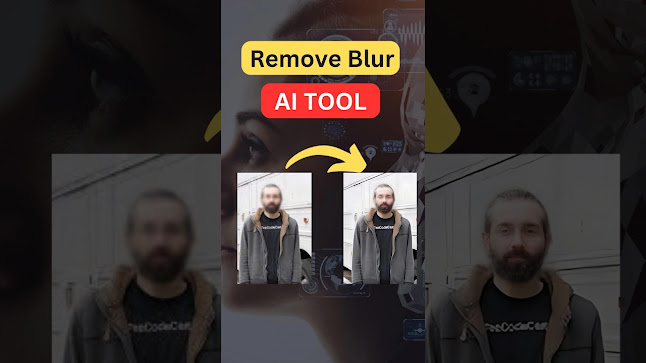



Comments
Post a Comment